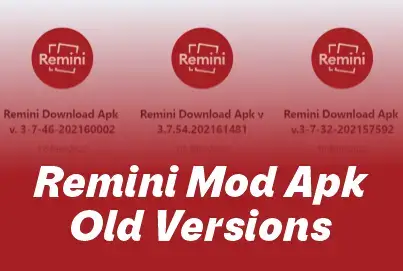How AI Photo Enhancer works
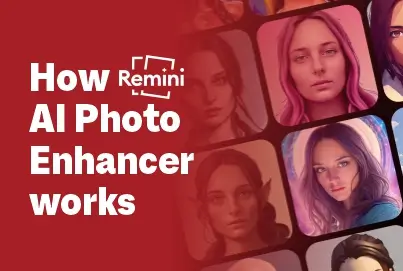
ai Photo enhancer is one of the best invention of ai technology but everyone wants to know How AI Photo Enhancer works, AI photo Enhancer uses Modern artificial intelligence algorithms to enhance photo quality. uses an image super-resolution technique, which involves training a deep neural network on a huge dataset of high-resolution photos. When a low-resolution photo is uploaded into the photo enhancer, then artificial intelligence algorithms use this knowledge to generate a higher-resolution version of the photo. these softwares also uses De-noising techniques to remove noise and artifacts from the image, resulting in a clearer and more detailed final image.
AI Photo Enhancer also enhances images taken with a poor camera without any light, brightness, contrast, or colour adjustment of the image. Ai photo enhancer can also fix the blur and pixilated images by taking a camera shake. In the end, one of the most powerful and free AI Photo Enhancer is Remini that allows you to improve the quality of your old or low-resolution photos and also allows you to change your black-and-white image to a Colourful image.
Technical Details of the A.I. Algorithms
Remini AI Photo Enhancer uses all the following techniques of Ai algorithms to enhance the quality of digital images.
Image Super-Resolution

This technique involves using a deep neural network to change the low-resolution image to a high-resolution image. The neural network is trained on a huge amount of data from a high-resolution image; in simple words, in this technique, Ai algorithms scan the entire high-resolution image and save them as presets. When a low-resolution image is uploaded into the network, it uses this presets information to make a higher-resolution version of the image.
De-Noising

This technique involves removing noise and artifacts from an image. Remini AI Photo Enhancer uses a convolution neural network (C.N.N.) algorithm to de-noise images. The C.N.N. is trained on a dataset of clean and noisy images, enabling it to learn the underlying noise patterns in an image. When a noisy image is fed into the network, it uses this knowledge to remove the noise and produce a cleaner image.
Advanced Image Processing
The advanced image processing technique is also involved in enhancing the final photo. This can include adjusting the brightness, contrast, and colour balance of the image and removing blur caused by camera shake or a slow shutter speed.
The benefits of using Remini AI Photo Enhancer
There are some benefits to using Remini AI Photo Enhancer
Comparing Remini to other photo enhancers
When comparing Remini AI Photo Enhancer to other photo enhancement software, some key factors to consider include the following:
- AI-based image super-resolution: Remini AI Image Enhancer uses advanced A.I. algorithms to enhance the photo resolution of a low-resolution image; this is a significant difference from other software that may not have this feature.
- De-Noising: Remini AI Photo Enhancer uses a convolution neural network (C.N.N.) algorithm to remove noise from an image. Other software may not have this feature.
- Advanced image processing: Remini AI Photo Enhancer can adjust the brightness, contrast, and color balance of an image, as well as remove blur caused by a camera shake or a slow shutter speed. Other software, such as Adobe Photoshop or Lightroom, may have more advanced image-processing features.
- User-friendly interface: Remini AI Photo Enhancer has a very simple and user-friendly interface that is easy to navigate for the user. Other software, such as Adobe Photoshop, is very difficult for beginners.
- Batch processing: Remini AI Enhancer can quickly & easily enhance multiple images at once, saving you time and effort. Other software, such as Lightroom, also has batch processing capabilities but consumes more time and effort.
- Phone app availability: Remini MOD APK is available for mobile devices; it’s very helpful for low-quality, blurred. Pixilated old images change into high-quality, detailed, and sharp images, making them engaging and attractive. Other software may not have mobile app versions.
- Price: Remini has a lower price tag compared to other software.
Ultimately, the best photo enhancement software for you will depend on your specific needs and requirements. It’s recommended to research and evaluate each software according to your specific needs and requirements.
FAQs about Remini AI Photo Enhancer
Is Remini AI Photo Enhancer compatible with different operating systems?
Remini is available for Windows, Mac, and mobile devices, including iOS and Android
How easy is Remini AI Photo Enhancer to use?
Remini has a user-friendly interface that is easy to navigate
What is the maximum file size that Remini AI Photo Enhancer can handle?
Remini can handle image files up to 20MB
Does Remini AI Photo Enhancer support batch processing?
Yes, Remini AI Photo Enhancer allows you to enhance multiple photos at once
Is Remini AI Photo Enhancer available for mobile devices?
Yes, available for mobile devices, including iOS and Android
How much does Remini AI Photo Enhancer cost?
Remini AI Photo Enhancer offers a free trial and a subscription-based pricing model. The cost is $4.99/month